Hye~!!!
Today I would like to write a tutorial on how to make a GIF. format picture, for example like my header above. (Took it down cuz I dont like it anymore)
It's a request from my former classmate and dear friends which are Aremiroul Akim and K. Zhariff~
First you should prepare everything first such as :-
1. Adobe Photoshop C5 Extended Version / Gimp (but I wont be doing a tutorial on it cuz I dont own one plus I dont really know how) - It is my sorrow that only this Ps have the software to make a gif pic but if there are other Ps that are a lower version than mine that still have this feature, it is also recommended that you use that as well. (You may want to read my previous tutorial if you want to have the latest Ps installed - Free Downloading at Your Own Risks)
2. A work plan - It is strongly advice that you plan first what kind of animation, text or anything that you wish to display before starting on your project. Trust me, it is a lot easier rather than a spontaneous project.
3. Edited pictures - edit those pictures first so that you dont have to do it twice. (It was my first mistake in making this gif picture ^_^;)
4. A photobucket account - Yes, an account. Why??? Because if you tried to upload the gif format picture directly from your PC such as I did before, it wont work. The picture wouldnt change as you have saved it before. I know it is a hassle to do two things before you can post it onto your blog but that just the way it is. If anyone feel reluctant to make a photobucket account, I would suggest that you try uploading the picture straight from your PC and see if it work because for me, it didnt.
5. Time - Of course you're gonna need time because it took me about 1 and a half hours to make my header and 2 hours to make my syndrome IFUUFI pictures. Even this tutorial took me about 2 days to complete it in details. (This is not that important but still it wouldnt hurt if you finish it quickly rather than continuing afterward)
6. A very comfortable place to work at - It may sound crazy but trust me, you'll thank me by following my advice because making this things take up a lot of your time. Once when I was experimenting on this I sat on my bed and my Kuro (laptop's name) on my lap, when I tried getting up, I lost my footing and fell onto the floor due to cramps. It took about 10 minutes for my blood to regulate normally for me to get up and walk. T_T
Second, the steps of making a GIF format picture :-
1. Open your Ps.
7. Afterward, upload it through photobucket and post it anywhere that you like. Here is the result in the end~

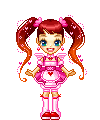


No comments :
Post a Comment